
Help with every aspect of your job search

Resumes
FREE RESUME TEMPLATES | INSTRUCTIONS:
1. Click the link above - a new window will open.
2. Click on any of the resume images to see a larger version.
3. To use that template for your own resume, click the green "download" button on the right > then click the "Accept" button > and then click "Download" again if the download doesn't start automatically.
(If you want to go back an choose a different template, click the "Back" Arrow at the top left of your screen)
4. Now the template should be waiting for you in your computer's "Downloads" Folder. Double click the file to open it in Microsoft Word. (How to find your Downloads folder: From your computer desktop > double click the "My Documents" folder > double click the "Downloads" folder > double click the resume template file to open it in Microsoft Word.)
5. After you've opened the file, you can click any of the boxes on the page to enter your own information and complete your resume.
COVER LETTERS
THE INTERVIEW
MORE JOB SEARCH HELP




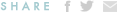
No comments:
Post a Comment
Please share your thoughts or ask a question. We would love to hear from you!
(Your email address is required to post a comment, but it will not be shown or shared)